Foster conversation: create and manage bespoke events
TBoost engagement by fostering conversation with your targets
How can you gather your contacts together to foster business development?
Organize your fundraising events with ease
Creating events that are tailored to your contacts (members, donors, sponsors, and so on) is one of the most effective ways for your organization to become more prominent and visible. These types of events are also a good way to create shared experiences and synergies of thought, collaboration and innovation. With Eudonet CRM you can arrange your events with ease right from your CRM. Create your event record and link all of the required information and documentation to it (quotes, invoices, logistics, contact record, etc.). Use the email editor to visualize and design invitations and reminders that suit your needs and target your ideal attendees. By using the advanced forms, on-line registrations will be automatically recorded in your database.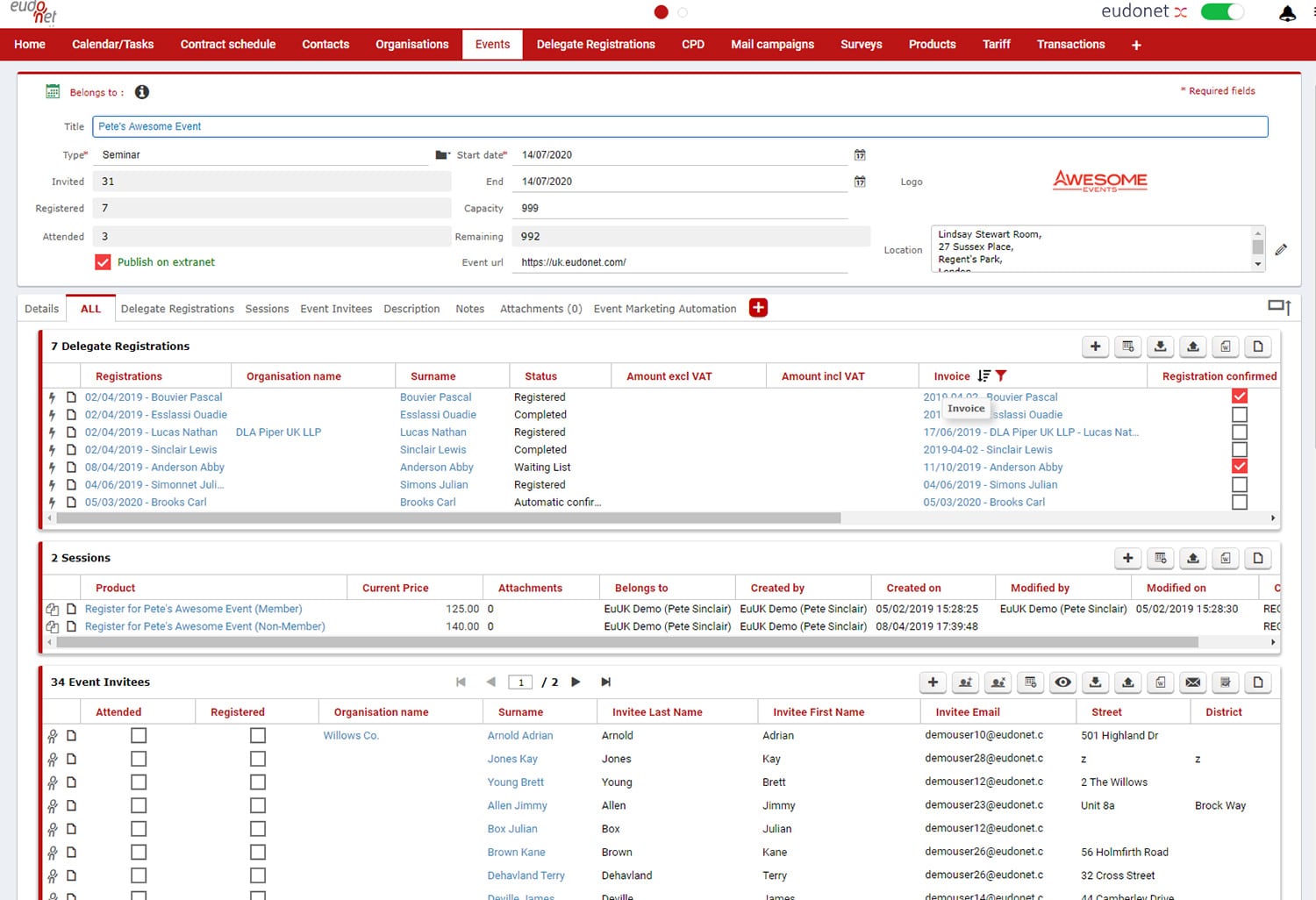
Track sign up and attendance at your events with ease
To avoid any unwelcome surprises when it comes to event planning, you track new registrations daily up until the eve of the event. You have also used the CRM to plan and organize your resources (logistics, good and people), offering your participants the best possible experience. With the QR Code (code 2D) extension, you make tracking on-the-day attendance simple as this information is automatically updated in Eudonet. You can also manage your attendance sheets via the CRM and issue participation certificates.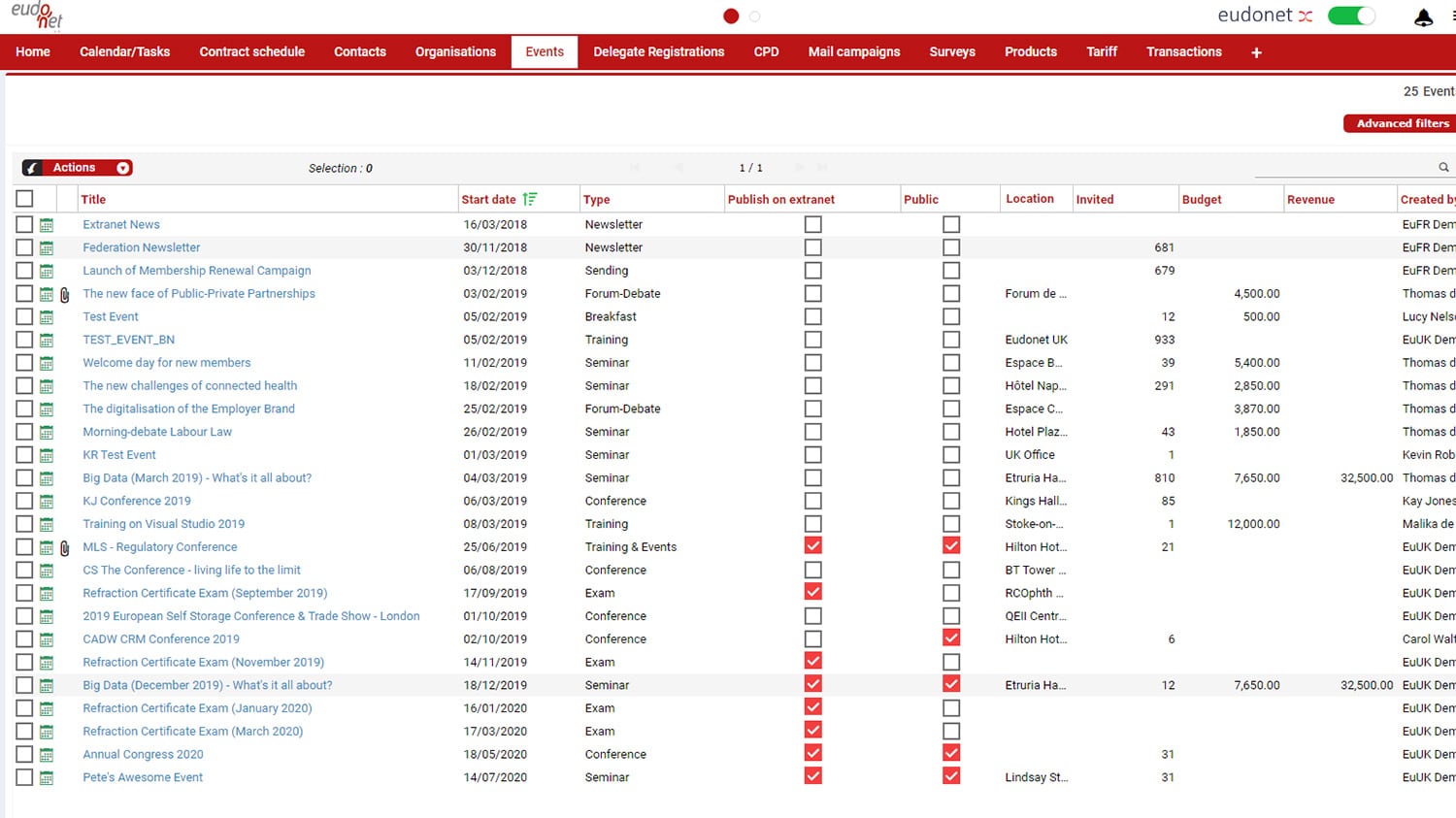
Analyze the success of your events
Comments and feedback from your attendees are hugely important when it comes to monitoring performance and evaluating the success of an event. This feedback allows you to make improvements for future events and to better serve the needs of your contacts. Gathering feedback from your delegates is easy via the Advanced Surveys extension. Creating questionnaires and reply fields (free text, single choice, multi-choice, reply values, etc.) takes no time at all. The results will be available in your Eudonet for you to use in setting performance indicators, which you can view at a glance on your dashboard.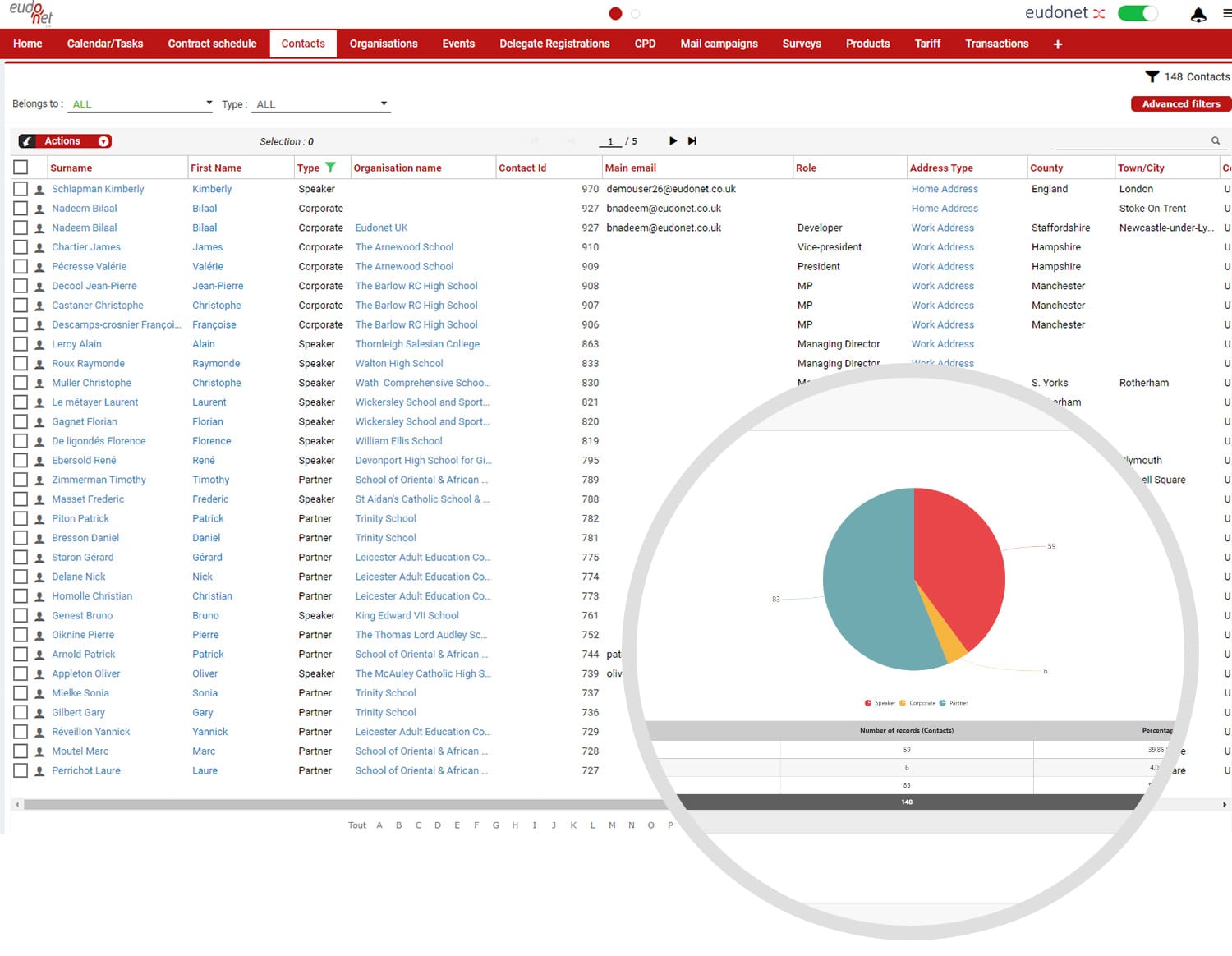
A QUESTION ? CONTACT AN EXPERT!
BÉATRICECRM Expert
